TB.One: Using component sets
Why should potential customers decide on and buy your products? Have you presented your products in the right light? Purchasing decisions are not only
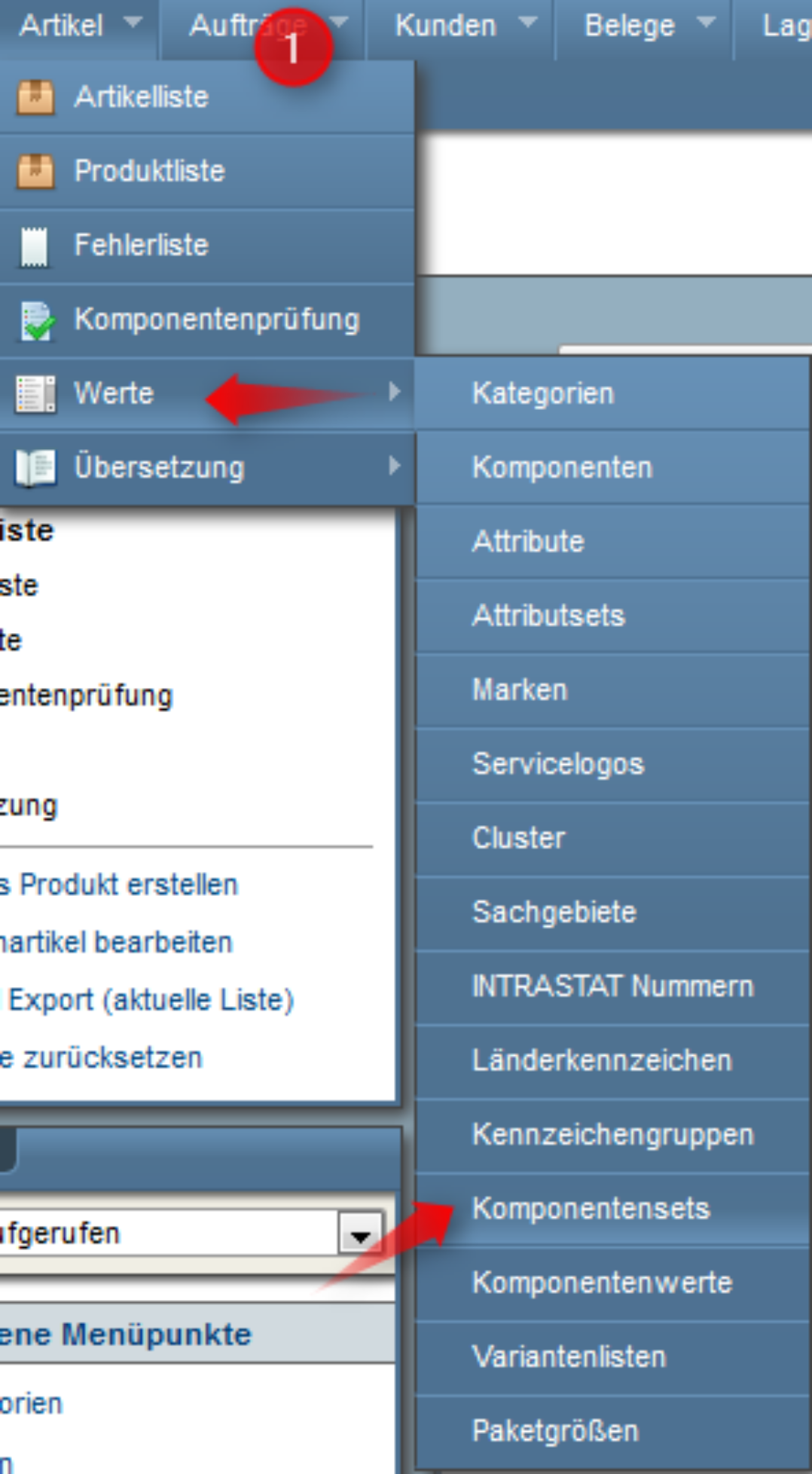
Purchasing decisions are not only influenced by buyers’ reviews and experiences. An optimal product presentation, which should include not only appealing pictures, but also a lot of product details, serves the customer as a guide and helps when choosing articles.
In the area of product data enhancement we therefore recommend emphasising important features of your products by creating them as components in the TB.One system.
By manually filing several components within the product data, a great amount of work is often needed. In order to ease this amount of manual product data maintenance, our TB.One offers you the possibility of defining component sets and selecting them within the product data. These sets summarise different product components including values and can be conceptualised by you (for example per product group).
In the following, we describe the filing of a new, exemplary component set:
Step 1: Please select the menu item “Component sets” in the TB.One system in:
Articles -> Values
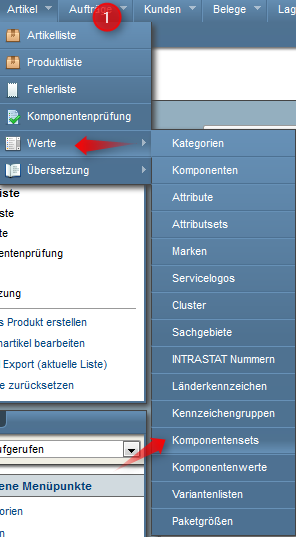
Step 2: In the row “Name” put in a title for the set, which is as meaningful as possible (e.g. “Men’s T-shirt Tradebyte”). Please save your entry by pressing “Save” at the bottom edge of the screen.
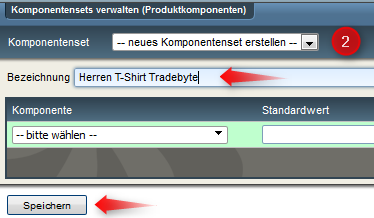
If you would like to edit an already existing set, select the desired set in the row “Component set”.
Step 3: In column “Component” define the component (e.g. material, colour, etc.) per row relevant for the set. Furthermore, you can issue the respective component value in the column “Standard value” (e.g. 100% cotton, dark blue, etc.), if these values are generally valid for the set. For products, which the description “Men’s T-shirt Tradebyte“ is valid, we expect in our example that they exhibit the general material specification “100% cotton” and the colour “dark blue”.
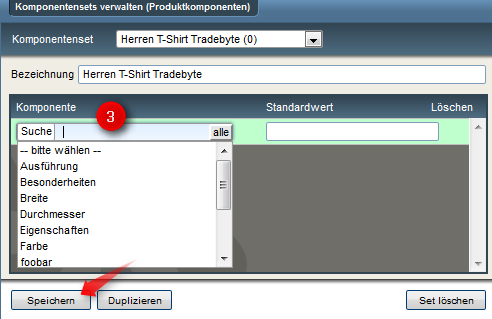
Please do not forget to confirm your data via the “Save” button at the end.
Step 4: When selecting a product you now have the option of using a previously constructed component set under the tab “Product description”. For this, choose the corresponding title of the set with the option “Use component set” and confirm your choice – as usual – by clicking on the “Save” button at the bottom edge of the screen.
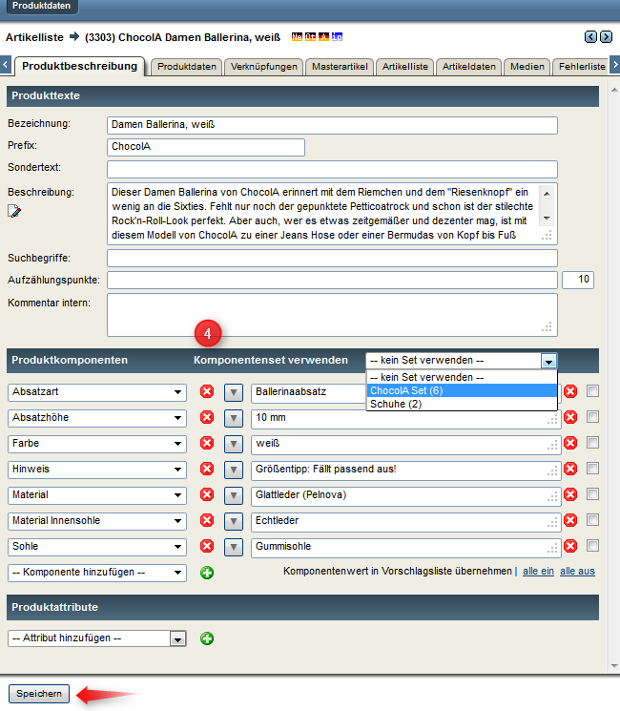
By using the set, the pre-defined components including values are now displayed and the paragraph “Product components” becomes visible. As needed, at this point an individual revision or also deletion of the components can take place. A revision of the real set is only possible under “Article”→ “Values” → “Component sets”.
In general, the use of the component sets offers a considerable advantage for manual data maintenance, as an always recurring input or allocation of individual components and values is avoided and therefore valuable time is saved with the utilisation of templates.
If you have any questions please contact us, your Tradebyte team is happy to help.